A European take on US-ANSI
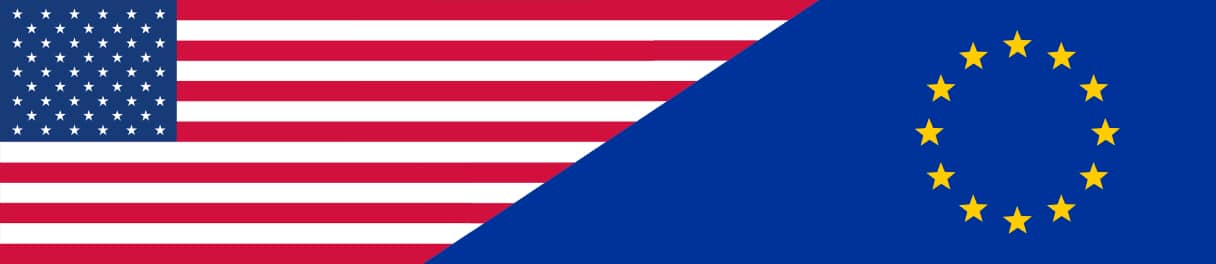
Many users from all over Europe voluntarily choose Everest in US-ANSI layout rather than their regional ISO variant.
While it might be easier in to use one while writing code, using a keyboard layout foreign to your region doesn’t come without compromises, though. For instance, when you install an operating system on your PC or notebook in your local language, chances are the keyboard layout will be preset to the regional standard. You will have to manually switch to US-ANSI to correct that. In addition, US-ANSI will not support characters specific to your region. There’ll be no umlauts for Germans, no pound or euro signs, etc. Base Camp allows for rebinding of keys on Everest, of course, for layouts with limited differences between itself and US-ANSI.
Thankfully, a Steffen Brüntjen has addressed the complexity of larger differences by creating EurKEY, a European keyboard layout for use with US-ANSI keyboards.
It doesn’t change the basic US-ANSI functionality but adds a layer of European characters, accessible by pressing right Alt (AltGr) or Shift + right Alt (AltGr).
These are the characters you get:
Using right Alt (AltGr):
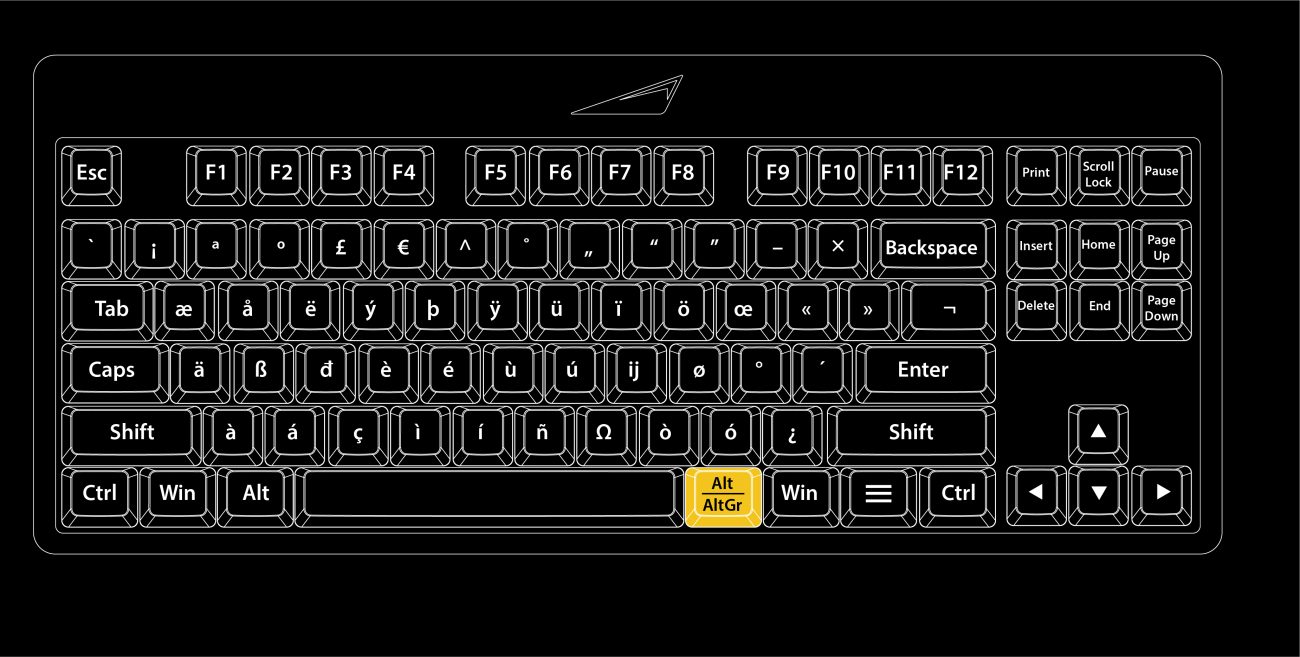
Using Shift + right Alt (AltGr):
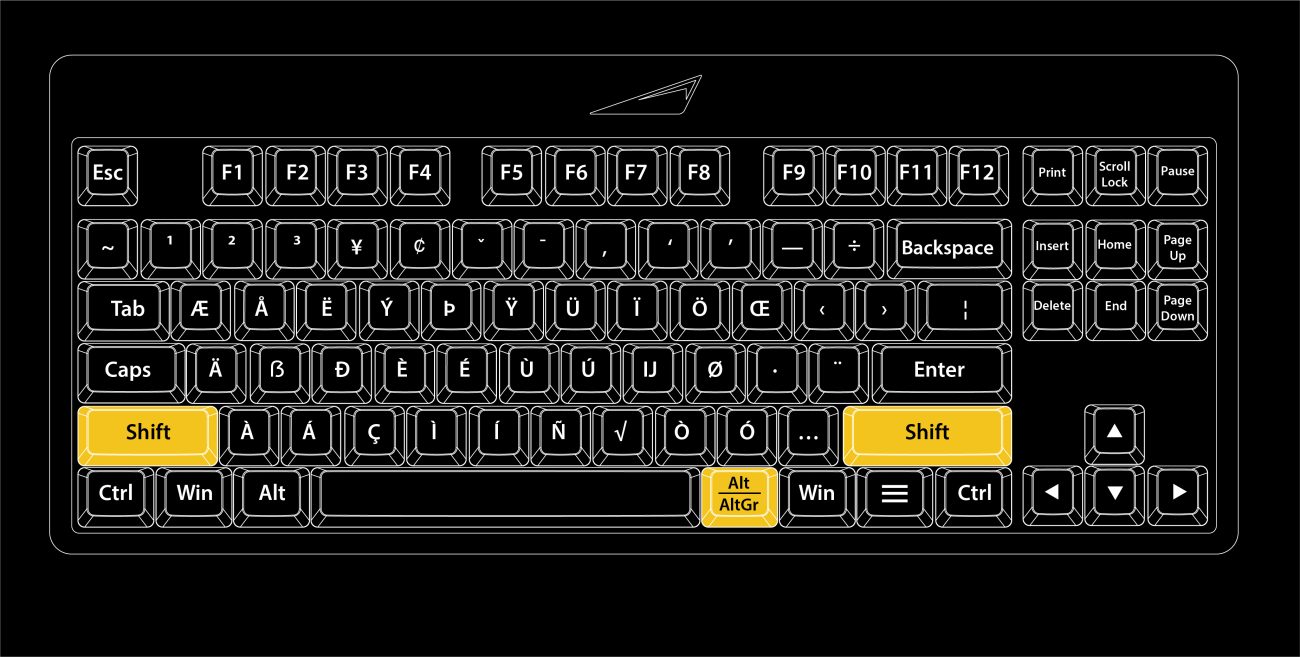
It’s available for download on his site and works with Windows, Linux and macOS. EurKEY is licensed under GNU GENERAL PUBLIC LICENSE 3 and thus free to be used, copied and shared.
Setting it up is simple. Assuming you’re on Windows, simply download the file, extract it, and run the included setup.exe. Once done, go to Start > Settings, Regional & Language Options and choose EurKEY as your new keyboard layout. You may need to log out and back in again for the change to apply.
Not only does EurKEY ease the pain of countless US-ANSI users in Europe, it’s a gift especially for those that regularly write in multiple European languages, such as translators. Having access to almost all European specific letters via one simple to use layout is an invaluable gift to ANSI-kind.